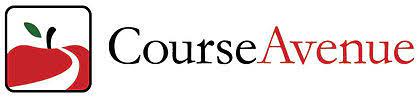
About CourseAvenue Studio at the USDA
CourseAvenue External Link has worked with USDA to integrate USDA standards, including Section 508 compliance, into its eLearning technology. As a result, when using CourseAvenue Studio to build self-paced eLearning modules, users automatically inherit all the fundamental Section 508 and AgLearn compliance features needed to quickly turn “information” into “education.”
In AgLearn, a CourseAvenue module appears as a “SCORM Activity” in an AgLearn course. What types of things can you put in a CourseAvenue course and still have it be Section 508 compliant? Several examples are listed below:
- Text, graphics, and hyperlinks
- Audio, video (standalone videos or YouTube videos, recorded Teams sessions)
- Learner driven “branching”
- Un-scored knowledge checks, “pre-assessments”, scored “final exams” and/or learner surveys. Question can be from a variety of question types including:
- Multiple choice
- Fill-in the blank
- Matching
- True/false
- Ordered Lists
- Satisfaction surveys, custom survey questions, open ended-text survey questions
How is Section 508 Compliance built-in?
CourseAvenue worked with the accessibility community to first map all the essential eLearning elements (e.g., overall learner navigation, assessment question interactions, keyboarding, use of video, etc.) to their Section 508/WCAG 2.x AA counterparts. This “mapping exercise” was then validated as Section 508/WCAG 2.x compliant first by an independent third party then again by team AgLearn.
As a user of CourseAvenue Studio, you simply provide your content (e.g., your videos, your text, graphics, assessment questions, etc.) using the “eAuth integrated” Studio Editor “Aurora” to build your course.
Built-in Accessibility Analysis
Beyond all of the built-in Section 508 compliance features, CourseAvenue Studio includes an “accessibility analysis tool” that will review each and every aspect of your course and generate a report showing what was analyzed along with any errors or warnings. Here is a link to a sample analysis External Link done on the Federal “What is a Record” eLearning course External Link.
Note: As of January 1, 2023 – all courses published to AgLearn will include their accessibility analysis report. With the course launched, the report can be viewed via the key combination “Windows Key + Ctrl + A”.
3rd Party/Contractor use:
Contractors working on behalf of USDA personnel are welcome to leverage the USDA – CourseAvenue platform. In this model, a contactor can obtain an USDA “Affiliate license” and work directly with the USDA team in the shared workspace. The USDA team can literally “watch” (and leave comments) as the course is being built – all in “real time”.
Importantly, when the course is published, the USDA (and not the contractor) retains ownership of all assets that make up the course. If or when updates are needed to the course, the updates can be made by anyone with a license - not requiring one to re-engage with the original contractor.
Learning Analytics & Surveys
“Out of the box” a SCORM activity will report an overall score. That is fine but what if all users are missing the same questions? How would you know? Using CourseAvenue’s integrated Learning Analytics, you can easily see all the details about the learners are responding to your learning. This lets you answer a wide variety of questions such as: how many learners missed question five? What was the most selected wrong answer? How did the learners like the course? What did they have to say about it?
Beyond “authoring”: Learning Content Management System (“LCMS”) features:
The foundation of CourseAvenue Studio is a “learning content management system” (“LCMS”). The LCMS features enables users to store, track, and report on all a media (e.g., pdf’s, .docx, .pptx, hyperlinks, etc.) used in any course.
For example, are you ever curious to know how many times a given hyperlink is used across all your eLearning courses? Simply click on the “where used” button to see wherever the link is used. Update the link in one place and the updated link is automatically reflected – everywhere, in every course the link is used.
If you are interested in how to associate learning with their underlying business processes – using these LCMS features is the key.
Start with a PowerPoint Presentation
One very handy feature of CourseAvenue Studio is the PowerPoint import utility. CourseAvenue Studio will import, text, graphics (including any alt-text provided on the images), audio (and will convert the audio to a web-friendly format), and speaker notes. Importantly, after the import, each slide in the presentation will be a page in the course with the text fully editable and the graphics stored in the Media Library. Adding additional instructional design elements (e.g., knowledge checks, branching, etc.) to create a complete self-paced course is easily done using Aurora, the CourseAVenue Studio editor.
Questions or Help?
You can contact CourseAvenue in a variety of ways:
- Use Ask AgLearn Now External Link (“AAN”): Topic-> Course Support, Subtopic-> CourseAvenue Requests.
- If not able to submit AAN Ticket, send email to: aglearnsupport@courseavenue.com.
- For more information you can also visit the CourseAvenue External Link website.